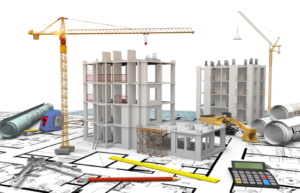Best Computer-Aided Design (CAD) Software Reviews 2024
Introduction to Computer-Aided Design (CAD)
Best Computer-Aided Design (CAD) Software Reviews 2024. In today’s digital era, Computer-Aided Design (CAD) software plays a crucial role in various industries, including engineering, architecture, manufacturing, and animation. CAD software enables professionals to create, modify, analyze, and optimize designs with precision and efficiency.

Importance of CAD Software
CAD software revolutionizes the traditional design process by offering advanced tools and functionalities. It allows designers to visualize concepts in 2D and 3D, facilitating better communication and collaboration among team members. Additionally, CAD software enhances productivity, reduces errors, and accelerates the product development lifecycle.
Factors to Consider When Choosing CAD Software
Pricing
One of the primary considerations when selecting CAD software is the pricing structure. It’s essential to evaluate the cost-effectiveness based on your budget and long-term requirements.

User Interface
CAD software with a well-designed interface enhances usability and ensures a seamless workflow for designers of all skill levels.
Features
The feature set of CAD software varies widely, ranging from basic drafting tools to advanced simulation and rendering capabilities. Assess your specific needs and prioritize features such as 3D modeling, parametric design, assembly management, and compatibility with industry standards.
Compatibility
Compatibility with other software and file formats is critical for interoperability and data exchange. Choose CAD software that supports commonly used file formats like DWG, DXF, STEP, and IGES, enabling seamless collaboration with clients, suppliers, and stakeholders.
Top CAD Software Reviews
AutoCAD
AutoCAD, developed by Autodesk, is one of the most widely used CAD software globally. It offers comprehensive tools for 2D drafting and 3D modeling, along with advanced features like parametric constraints and dynamic blocks. AutoCAD’s extensive library of plugins and customization options further enhances its versatility.
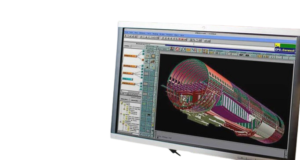
SolidWorks
SolidWorks is a powerful CAD software known for its robust parametric modeling capabilities. It enables engineers and designers to create complex 3D models with ease, thanks to features like assembly modeling, sheet metal design, and simulation analysis. SolidWorks’ intuitive interface and extensive community support make it a preferred choice for mechanical design.
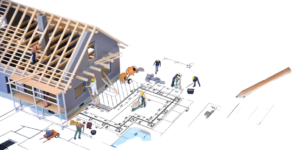
Fusion 360
Fusion 360, developed by Autodesk, is a cloud-based CAD/CAM platform suitable for product design and manufacturing. It offers integrated tools for 3D modeling, simulation, and CAM programming, allowing users to streamline the entire product development process. Fusion 360’s collaborative features enable real-time collaboration and data management across distributed teams.
SketchUp
SketchUp is a user-friendly CAD software popular among architects, interior designers, and urban planners. It excels in creating conceptual models and architectural visualizations with its intuitive interface and extensive library of 3D models. SketchUp’s simplicity and flexibility make it ideal for quick design iterations and client presentations.
Rhino
Rhino, or Rhinoceros, is a versatile CAD software widely used in industrial design, jewelry design, and architecture. It offers powerful tools for curve and surface modeling, enabling users to create organic shapes and intricate designs with precision. Rhino’s compatibility with various plugins and rendering engines enhances its capabilities for advanced visualization and rendering.
Pros and Cons of Each Software
- AutoCAD: Pros – Comprehensive feature set, extensive customization options. Cons – Steep learning curve for beginners.
- SolidWorks: Pros – Robust parametric modeling, integrated simulation tools. Cons – Higher pricing compared to other software.
- Fusion 360: Pros – Cloud-based collaboration, integrated CAM functionality. Cons – Limited offline functionality, subscription-based pricing.
- SketchUp: Pros – Intuitive interface, extensive 3D model library. Cons – Limited advanced modeling capabilities.
- Rhino: Pros – Powerful surface modeling, compatibility with third-party plugins. Cons – Requires additional plugins for certain advanced features.
User Reviews and Ratings
User reviews and ratings provide valuable insights into the real-world performance and usability of CAD software. It’s essential to consider feedback from industry professionals and fellow users when making an informed decision.